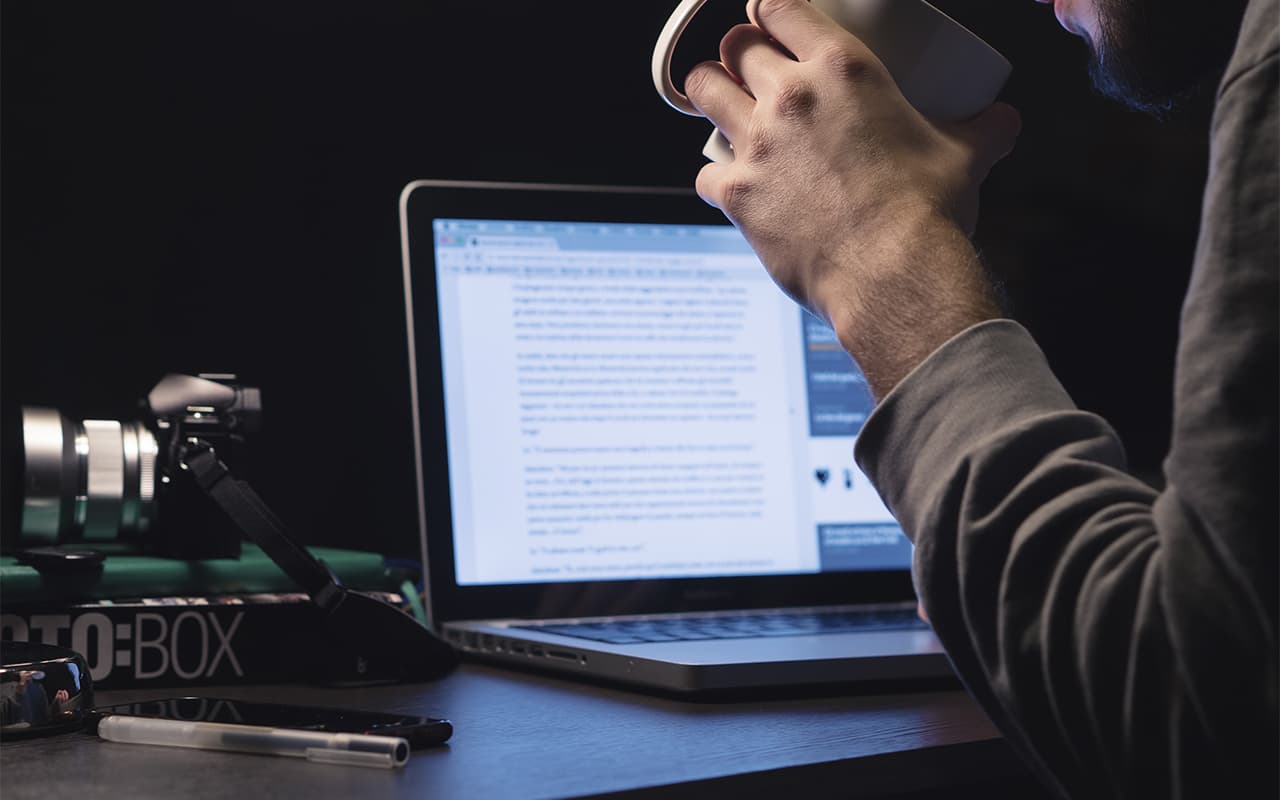As with many other similar CMS, when installing the user is offered standard templates. Unfortunately, they are not very beautiful and functional.
As with many other similar CMS, when installing the user is offered standard templates. Unfortunately, they are not very beautiful and functional. Therefore, it is better to choose an individual design. Not only the appearance, but also the structure of the entire site depends on it. Install the template can be directly through the admin panel. One of the main features of Joomla 3 is the ability to work with different designs on pages.
Templates come in both paid and free. Joomla is more popular abroad. Therefore, you can find a really unique template on foreign sites. To do this, go to any search engine and leave the query “Joomla template”. Of course, the appearance is very important. But search engines are paying more and more attention to users of mobile devices. Therefore, no less important is the adaptation of the template to work on smartphones and tablets.
To add a template, you should visit the “Extensions” section. You can select the file with the template by pressing the “Browse” button. After that, it will immediately begin to be installed. Then you only need to change the standard parameters to your own. Although this is not available on all themes. Especially on the free ones. To change them, you can install special plugins. For example, Sitebuilder and Pagebuilder. Or you can buy a paid template, which will be advanced settings.
By the way, plugins for modifying pages appeared not so long ago. They resemble the constructors that are present in premium templates. Therefore, with their help, you can customize the site design as you like. All the work is easy enough to do. To do this, choose the blocks that need to be placed on the page, and then change as you see fit. You can adjust not only the form, but also some other parameters.
Work with internal optimization
The most important thing in the promotion of any site – interesting and useful content with keywords, as well as properly configured meta tags. In Joomla, you can use standard tools for these purposes. They allow you to conveniently write Title and Description, as well as offer some other features.
Among the main tools with which you can work immediately after the installation of CMS, include:
Specifying the name of the resource, which will be visible in the browser and search results;
Writing a title (Title) and a short description (Description), so that search engines better index the site;
turning on CNC, which allows you to change the addresses of pages to be more understandable to humans;
the inclusion of indexing, so that pages quickly appear in search results.
For starters, this will be enough to get search engines to pay attention to the site. Of course, there is still a lot of work to do. After all, competitors in the issuance are present for a long time, and you have just appeared. Therefore, you need to use special plugins. Among the most popular are sh404SEF, EFSEO and SEOBoss.
Fees
You can use Joomla for free. Some plugins cost money, but for the engine itself, you do not pay anything. But you have to buy a domain and hosting. There are also free hosting, but it is better to choose the normal at once. Yes, and they are not so expensive. Although for large projects, where it is assumed a large traffic and a high load, you need a VPS, but you can switch to it later. To test Joomla suit and fairly cheap rates.
Plugin to create a payment on the site
Not all users prefer to pay by bank card. Even if it’s just a few customers, there is no point in losing them. The more diverse payment options on the site, the more people will want to buy something on it. In addition, online payments allow you to automate the entire process. And instead of wasting time on transfers and checks, the administrator can engage in more important matters. For example, the promotion of the site.
Setting up the reception of payments is very simple. It is sufficient to download a special plugin and then act according to the instructions. For example, one of these solutions may be the module Interkassa. With its help, you can work with any electronic payments. And even the option of paying in cash is present here. For this, the user only needs to find a terminal. Another advantage is that there is no need to pay for the extension itself. The platform only takes a commission at the time of payment. But the client will already bring money, so it’s a trifle compared to the opportunities that the payment module opens up.